I've been looking for a program to do this since before I even got serato. I hooked up an oxygen 8 with serato and it works really well.
I mapped the black keys of each octave to the cue points and assigned cue insert, loop in, out and create doubles to some of the white keys. I did run into one or two issues though. I haven't been able to get the censor function to work. Really not sure why.
Bome’s Midi Translator Pro is a popular MIDI and keystroke mapping tool: use it for controlling arbitrary software by way of MIDI and keystrokes. With Bome’s Midi Translator Pro you can control your computer from MIDI or other devices.
I have it assigned right. Also, I think the usb port on my oxygen is a little loose, so if I move it and it loses the connection I not only have to start midistroke over but I also have to start serato over for it to recognize the program. In the end I have to say this is awsome!!! This is exactly what a lot of people have been wanting. El presidente, some things I figured out when I was setting it up last night was that note number 48 is middle C. It took me a few minutes to work that out. Also, I started off by assigning notes to letters on the keyboard and then opened up text edit to see if the prog was working.
If you assign middle c to the letter A, every time you hit middle c you will type an A in text edit. That's a lot easier than opening and closing serato to see if everything is actually talking to each other correctly. It also looks like you can only use one controller with this program, but now that I'm thinking about it, there may be a way to use more by assigning each controller to a different channel. I'll see if I can get that to work.
When I was programing the doubles feature, the key press is ctrl, shift, left or right. In midistroke you have to spell left and right with caps (LEFT, RIGHT). It did not work with lower case. The keystrokes menu helps figure out which things need to be in caps. If your having problems getting a program to recognize what you're doing with midistroke, close both programs, unplug your midi device, plug it back in, start midistroke, and then start the program you want to control. That seemed to work for me.
Like I said, I did run into a few problems with not being able to assign the censor funtion in serato. If anyone figures out how to make this work, please let me know.
Asis, check out the thread for those new to the forum.your question is kinda unrelated. Best of luck. After reading this thread for the other day, I went out and bought myself a finger trigger and the midi translator software.it's awesome and works great with SSL 1.5 loops. I do not recomend that you buy the MPD-16 from akai.don't get me wrong, its a great device, but after doing some froogle searches, I found the trigger finger for $158 and the MPD-16 for $140. That extra 18 bucks gets you 8 extra knobs (perfect for future FX options in SSL) and 4 sliders as opposed to one (don't use them at all yet, but maybe internal mode pitch backup or future MIDI gain control would be applicable). The LCD screen and provided programming software make life much easier too.
I will post more on this when I become more comfortable. As for now though, this is the best possible Midi implementation for SSL and it works great. Rishi, I haven't tried it yet. I still like having a pair of decks to control pitch bend anyway and almost never use internal mode.

Freedom, I'd be interested to know what failed on it. I'm still confident on the purchase though, especially if M-Audio just straight up replaced the things.Akai obviously invented the 16 pad trigger on its early MPC line, so I'm sure that thing is bombproof, but it's a lot nicer to have all those various controlls on one device for future SSL control. Keep in mind that most people will probably only use this for cues, loops, FX, PnT, etc.not drumming thus extending the life of it. In the end it's all just personal preference.
I have been doing some research with Bome's Midi Translator (MT). It is possible to replicate midi-keystroke for play, pause, cue, loop, and other simple functions.
Currently it is not possible to replicate pitch bend or pitch adjusst. However, I am working with the founder (Florian Bomers) to have this functionality included. The result will (hopefully) make SSL pretty much fully midi controllable, which means that with a small portable midi-controller of your choice, a laptop and SSL box we'll be able to plug and play in any pa. The functionality will be available in the Pro-Version of Midi-translator, costing EUR58. Once established I will be happy to share the MT presets for controlling different aspects of SSL, making it easy to set up on any system.
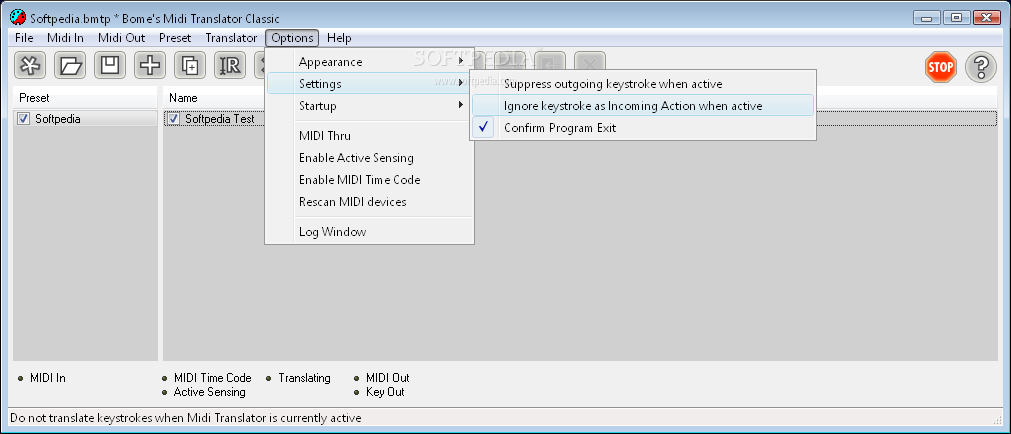
These can be imported into any copy of Pro-Version MT. Hopefully, this will be of interest to the many users who want midi control with SSL.
I'll post again once I have it working. Post here if you are interested and let Florian know on his forum. Quote: Asis, check out the thread for those new to the forum.your question is kinda unrelated. Best of luck. After reading this thread for the other day, I went out and bought myself a finger trigger and the midi translator software.it's awesome and works great with SSL 1.5 loops. I do not recomend that you buy the MPD-16 from akai.don't get me wrong, its a great device, but after doing some froogle searches, I found the trigger finger for $158 and the MPD-16 for $140.
That extra 18 bucks gets you 8 extra knobs (perfect for future FX options in SSL) and 4 sliders as opposed to one (don't use them at all yet, but maybe internal mode pitch backup or future MIDI gain control would be applicable). The LCD screen and provided programming software make life much easier too. I will post more on this when I become more comfortable. As for now though, this is the best possible Midi implementation for SSL and it works great. Is this what u got?
@ Mike Coquilla - Yup that's it. @ Rishi - Confirmed.can't do pitch bend in internal mode Here's a breakdown of all the good applicable midi controll solutions so you can make your own decisions: Korg PadKontrol - $199 via froogle -16 buttons -2 knobs -1 x-y pad -lcd screen Akai MPD16 - $140 via froogle -16 buttons -1 fader M-Audio Trigger Finger - $150 via froogle -16 buttons -8 knobs -4 faders -lcd screen After thinking some more about current and future SSL functions, I've made a diagram of the main scene I plan on using with my trigger finger. I hope to make labels soon too.in my opinion its combination of midi controlls makes it the best choice for SSL.
Here's a diagram for you to visualize it. You may have to download the file to see the labels after zooming in. Rishi, the faders set up for 'pitch' are for future use when SSL has implemented Pitch n' Time. The idea is to be able to have the slider control the key of the song independently of tempo, incrementally moving it up or down in half-steps to mix. Check out an article my brother wrote regarding harmonic mixing to see why this is useful: The gain fader assignments are somewhat uneeded, but I couldn't think of what else to assign to them unless using internal mode (for which you might as well just use a different scene on the midi device). The M-Audio Ozonic is an awesome device if you're looking for a keyboard too.I don't think it's made anymore though.
That kinda reminds me too.I've been getting more and more into Ableton live and midi devices with multiple triggers like the Ozonic are perfect if you want something for Ableton and SSL, so I might as well share the research I've done on that too. The m-audio axiom 25 (mini 25 key keyboard, drum pad, knobs, buttons, whammy wheels, lcd screen) or the Korg microKontrol - $250 (mini keyboard, drum pad, knobs, sliders, buttons, x-y joystick, lcd screen) Rishi & El Duardo, the BCD2000 might be shipping I think. It's on froogle for $150. I haven't figured out if it's Midi-mapable though. Do you know Rishi? The software looks pretty solid that comes with it too.it's not really what I'm looking for, but seems like a great mobile DJ tool. As far as inputs, it can except 2 phono inputs or 1 phone and 1 line, so it's not that versatile if you have 2 CD players.
I'd be interested to hear if anybody else has played with it at NAMM or anything. The BCD2000 is completely midi mappable.
You can switch from analog (Phono) to midi-in by pressing a button. You're right, not great if you want to use two cd players, but with SSL and Bome midi translator you'll be able to control everything from the BCD itself.
Great for portable DJ'ing. I read an article about someone who tested it at NAMM and said it was the standout product at the Behringer stand in an otherwise un-inspiring product range. At the price I wouldnt hold out much hope for the software. I contacted Behringer during the week to check release dates as I have seen it for shipping early March however, they assure me the release date is not unitl mid April. That said they have been promising this thing since June last year!
How's the BCR2000 going to help you not use decks? I don't think it has the right kind of controlls for an optimal setup. El Duardo, SSL was meant for use with turntables or CD players.
I gotta tell you man, if you want to nix them all together, there's a lot better stand alone programs out there because they were made with stand alone operation in mind. Tractor DJ studio 3.0, when not plagued by an attached finalscratch device is a great DJ program for stand alone use (if you have a 3d sound card). It's also got full midi implementation. I use internal mode all the time.
Why lug around turntables when doing a wedding?Or coroporate events where they provided the playlist. All I bring is the Mpd-16 and the laptop and mixer. Bank A left turntable - Bank B right turntable. Pad 1 play pad 2 stop pad 3 censor function. Pad 5-8 cue points Varied by pad 5-kick pad 6-snare pad 7 hihat pad 8-808 All cues on one song.
Pad-13-16 various markers and cue marker. Same for both turntables. Since showing up to gigs with this more people seem to want hire. Reason being setup and break down time.Im in and out and I get my check and leave.Maybe scout a brides maid or two. So far i havent had any problems but also you cant ask for much when djing a wedding every song is a hit when there drunk.
As for mixing on just the laptop, Since you are not using the tables to control pitch you can lock the two tracks dead on alot faster with the pitch slider internally. One trick I have been doing is using the whole 15 min.
On each record. I will add 3 songs Mixed back to back. On one track. Then mark the cue points for chorus and breaks on each song in the track. Then voila you can mix 6 songs On two turntable via the just mpd 16 pads and cueing and loops. Quote: How's the BCR2000 going to help you not use decks? I don't think it has the right kind of controlls for an optimal setup.
El Duardo, SSL was meant for use with turntables or CD players. I gotta tell you man, if you want to nix them all together, there's a lot better stand alone programs out there because they were made with stand alone operation in mind. Tractor DJ studio 3.0, when not plagued by an attached finalscratch device is a great DJ program for stand alone use (if you have a 3d sound card). It's also got full midi implementation.
Ok I understand. I will mix with turntables or CD players but want the possibility when its not working I can play with only a mixer/controller. Iam a minimal techno dj, playing at clubs. Personaly I don't get a thrill out of DJing by just playing one song after another.if I'm not mixing with something that provides me a hands on feel and requires mixing talent, I just can't get excited about it. I know people at wedding's don't give a shi.but I guess it's a personal pride thing.
If I want a small setup with a fast setup/breakdown time, I use my denon s-1000's and dnx-100 in a case.30lbs and 27' wide. It's also have an RCA/trs patch panel right on top for easy SSL hookups. For mobile guys: since how you need a mixer w/internal mode anyway, why not have a rackmount dual CD too?
Just my thoughts.I know there's a lot of different types of DJs on this forum, so I'm not knocking anybody.no offense intended. I love the feel of real vinyl and love the way Serato replicates that. However, I also do occasional gigs (like a wedding) where I dont want to lug a lot of gear around.
I'm also interested in exploring what new technology can do. My interest in Bome's Midi Translator and Midi COntrollers has been to develop the best portable solution for me.
Using Ableton as a virtual mixer and routing SSL back into the laptop to Ableton I have been able to establish a set up that requires only a laptop, and controller with analog inputs. No mixer, no record bag, no decks and no CDJ's. Additionally, this allows me to use extra tracks in ABleton as 'additional decks' and to use the effects such as filter and EQ. El Duardo, I think the behringer BCD2000 will be better for what you want. Unfortunately it is not yet available. Quote: My interest in Bome's Midi Translator and Midi COntrollers has been to develop the best portable solution for me. Using Ableton as a virtual mixer and routing SSL back into the laptop to Ableton I have been able to establish a set up that requires only a laptop, and controller with analog inputs.
No mixer, no record bag, no decks and no CDJ's. Additionally, this allows me to use extra tracks in ABleton as 'additional decks' and to use the effects such as filter and EQ. Yes that is what iam looking for too, when I dont can play with decks or cdj's. When its possible I will play with decks or cdj's but want the possibility when its not working I can play with only a laptop and controller.
Quote: yo rishi, can u take a quick video clip of your set up and how its connected and what it is able to do regarding ableton/ssl/and controllers. I read what u have, but i can't seem to get a good grasp of exactly how everything works or what exactly can do. Thanks in advance for your feedback, dj mike c. It is a work in progress at present. I am testing a beta version of Bomes midi translator at present, which will allow me to pitch bend and pitch adjust in Serato using a midi controller, as well as stop, start, queue and loop. ABLETON as a mixer Basically you will need a soundcard that has two stereo IN's.
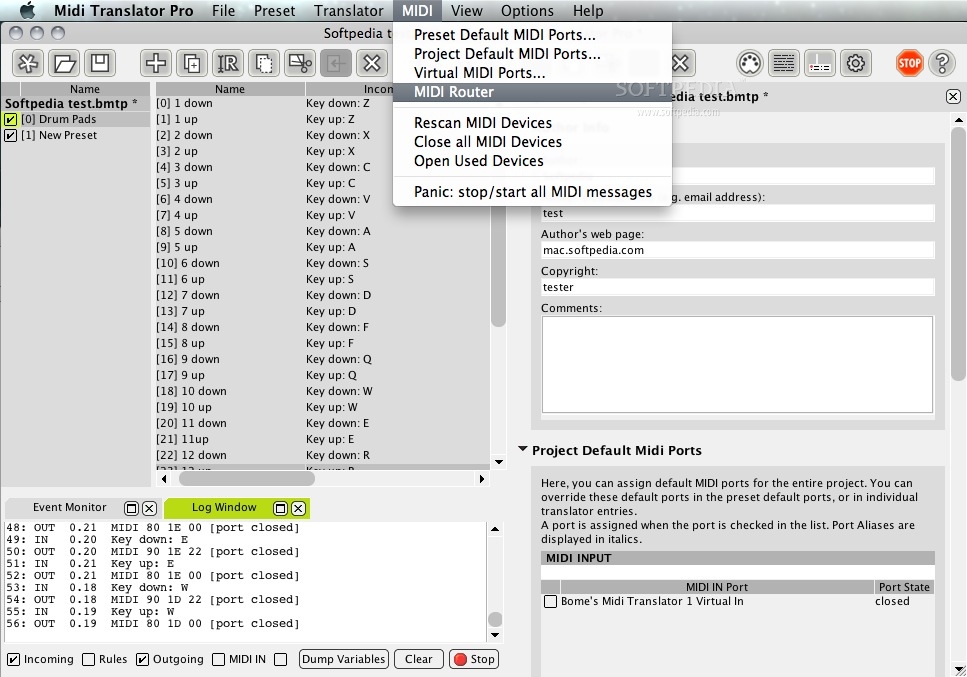
Set up Ableton to receive external audio on two channels and select Stereo 1 for channel 1 and stereo 2 for channel 2. Once you have the audio coming into Ableton on seperate channels, set up EQ's and assign midi control to faders and EQ control. There is a tutorial in ABleton on DJ'ing which will help on this part. I'd like to hear other ideas on this because I am still experimenting.
This is by no means a definitive best ever set up. Once I am satisfied I will happily post something to explain how it all works if there is interest. Hope this helps. NEWS FLASH.
I am very pleased to report that I have tested my requested functionality in Bome's Midi Translator and it works like a dream. The new functionality allows me to assign a midi key to pitch bend and pitch adjust.
Read about it here: It will cost Serato users EUR29. After reading the above and purchasing MT contact Florian here: and request the pre-release version with Rishi's Rapid Repeat Feature.
It's possible to export and import presets from MT, so I am happy to share my MT Serato presets. This means all you will have to do is select the the midi msg in each translator.
IE: choose which midi key does what. There we have it. SSL now midi enabled for PC before V1.5 is released.
Who would have thought!! Let me know how you go! Hi, I will gladly supply more detail soon - v.busy at present. Having a birthday party this weekend and using the new setup, so will report after that.
Nik39, I take the RCA Line outs from the SSL box and instead of going into my mixer I plug them to the Audio IN's on my Sound Card. In Ableton I set up tracks using EXT IN and select the channel my Audio is coming in on. DJMikeCoquilla, Basically, Bome's MT receives midi messages from your controller, and outputs a keystroke in accordance with what you tell it to do.
EG: Press this midi-key to output a Keystroke which is the shortcut to stop/start left deck in SSL. It can now be used to effect any SSL shortcut key using a midi controller. The enhanced functionality that I arranged was to enable Pitch Bend and Pitch Adjust to be controlled by midi. Best thing is to download and try the free version here: or read the thread here for more info on what was required to do this: I am still experimenting but so far have found Bome's MT to be very reliable and have had no problems using it to control SSL via midi. Yeah, the faderfox ones could work, and they have awesome layouts, but the problem is that many of their models are not reprogrammable and are intended for use with Traktor DJ Studio which is kinda a pain. If using it with SSL, you may have problems getting a specific midi controll to do what you want because they all have pre-defined parameters and midi channels for Traktor.
I messed with one a year ago and it worked flawlessly with FS2 but when I tried it with Ableton, I had many problems. Bome's midi translator not only does keystrokes, but can translate one incoming midi message to another that you set so it could work I suppose. I wish they made the things more user friendly when using them with programs besides traktor. Not to mention, these things are hard as hell to get a hold of if you live in the US. Quote: yo rishi, can u take a quick video clip of your set up and how its connected and what it is able to do regarding ableton/ssl/and controllers. I read what u have, but i can't seem to get a good grasp of exactly how everything works or what exactly can do. Thanks in advance for your feedback, dj mike c.
It is a work in progress at present. I am testing a beta version of Bomes midi translator at present, which will allow me to pitch bend and pitch adjust in Serato using a midi controller, as well as stop, start, queue and loop. ABLETON as a mixer Basically you will need a soundcard that has two stereo IN's. Set up Ableton to receive external audio on two channels and select Stereo 1 for channel 1 and stereo 2 for channel 2.
Once you have the audio coming into Ableton on seperate channels, set up EQ's and assign midi control to faders and EQ control. There is a tutorial in ABleton on DJ'ing which will help on this part. I'd like to hear other ideas on this because I am still experimenting. This is by no means a definitive best ever set up. Once I am satisfied I will happily post something to explain how it all works if there is interest. Hope this helps. Why not just use ableton standalone?
What does the SSL bring you? I don't get it.? Tribbezz, good question. The answer is two fold. I like SSL - it's reliable, easy to use and functional and I am already an existing SSL user. My crates, Cue points etc are already set up 2. Ableton - as good as it is, it is not YET a DJ tool.
A) Warping is a pain, but arguably a worthwile investment of time b) Functionality to see multiple waveforms, time displays, loops and markers is severely limited c) I have found it to be somewhat unstable d) I have experienced file glitches when importing tracks e) The marker which indicates where the track is playing sometimes reads incorrectly. F) It crashed on me the afternoon before my gig on Saturday.
Using Ableton and SSL was an experiment to establish a setup which negated the need for an external mixer, making an even more portable solution. It also made possible a solution to swtich between Ableton and SSL - giving the best of both worlds. After the weekend and more research, I dont recommend combining the two. As well as for the reasons above, sound quality seemed to be effected by running SSL through Ableton.
Meanwhile, back to Bome's On Saturday I used SSL running into my DJM600 and controlled the following functions using Bome's MT and my Ozonic keyboard. Start / Stop 3. Pitch bend and Pitch adjust. It worked flawlessly for more than 6 hours. A friend who is a dj, but never used SSL before or my set up played for an hour late in the night and even after quite a few drinks he found it to be really easy to use.
So, I couldnt be happier with this for making SSL midi controllable. I had Ableton running in the background into two spare channels of the DJM600. I used it to run a microphone very heavily ladened with effects, which worked well and also to trigger some samples and pads, but not loops. El Duardo, 2 types of control i have mentioned: 1. Bomes MT: This converts midi messages to keystrokes and sends them to the active program.
Ie the program on top. If SSL is in top the keystroke 'Y' will pitch bend up. If Notepad is on top it will just print a 'Y' and nothing will happen to SSL 2.
Midi Translator Pro
Midi control: Ableton has a midi learn feature, that will receive midi messages and to control features in Ableton. This will work if Ableton is on top or not. So, this means if SSL is on top, you can use Bome to control SSL and midi-control to control ABleton at the same time. Split the window and you can control and see both. Hope this clarifies things for you.